Cyber hygiene refers to the routine steps individuals and organisations take to protect their systems, data, and online identity. Just like you wouldn’t go weeks without taking a bath (hopefully), cyber hygiene keeps your digital life clean, healthy and secure. It’s not about complex tools, but rather consistent habits that make you less vulnerable to attacks and mistakes.
In this article, we’ll explore the 10 essential cyber hygiene practices outlined by ENISA. Whether you’re at home, at work, or on the go, these best practices are designed to help you take control of your online safety and keep your information out of the wrong hands. They are:
- Use Strong Passwords
- Enable Two-Factor Authentication (2FA)
- Regular Software Updates
- Be Cautious with Email and Links
- Backup Important Data
- Secure Your Wi-Fi Network
- Use Antivirus and Anti-Malware Software
- Limit Personal Information Sharing
- Monitor Accounts and Devices
- Educate Yourself and Others
So without further ado, let’s jump right in 🧼.
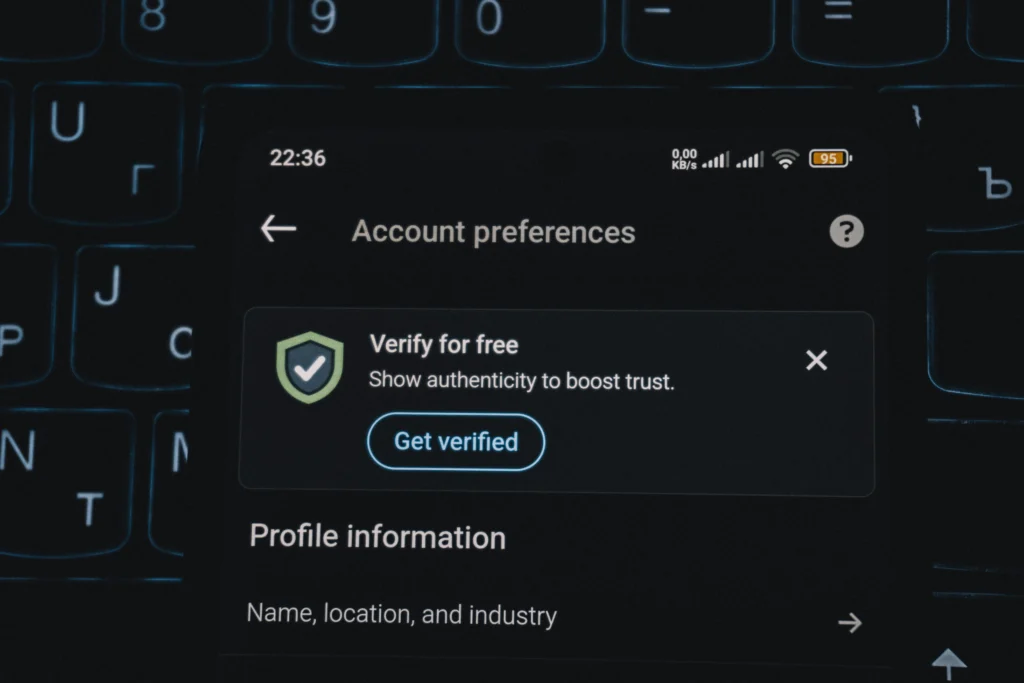
Use Strong Passwords
Strong passwords are the first line of defence against cyberattacks. A strong password is one that’s long, unique, and includes a mix of uppercase letters, lowercase letters, numbers, and special characters. Weak passwords like “123456”, “qwerty”, or “password” make it easy for hackers to break into your accounts.
A strong password could look like “T!mberWolf_92#”, which is difficult for both people and machines to guess. Using the same password for all accounts is risky because one breach can expose everything. Instead, use a different password for each account to stay secure. And if you’re not one for remembering complex passwords, use a password manager like BitWarden.
Another great option is using a passphrase. This a longer, memorable sentence instead of a single word. For instance, “IHateMondays@6AM” is both strong and easy to recall. Passphrases combine length with familiarity, making them harder to crack yet simpler for you to remember.
Enable Two-Factor Authentication (2FA)
There are three primary forms of authentication:
- Something you know (Password, PIN, Passphrase)
- Something you have (OTP Code, Hardware Token, Smart Card)
- Something you are (Fingerprint, Facial Scan, Retina Scan)
Some newer systems also take into account your location for extra security, or in this case, somewhere you are. Two-Factor Authentication (2FA) adds an extra shield of protection by using two of these authentication forms.
Instead of relying only on a password, 2FA asks for a second form of authentication. This could be a code sent to your phone or an authentication app. This means even if a hacker steals your password, they can’t log in without the second code.
For example, when you sign in to your email and receive a six-digit code on your phone, that’s 2FA in action. It ensures only you can access your account, even if someone else knows your password. Most major platforms like Google, Instagram, and Twitter (yes, we’re still calling it that) support this feature.
Some platforms even support Multi-Factor Authentication (MFA), using more than 2 methods for extra security.
Regular Software Updates
Regular software updates are essential for keeping your computer secure and functional. Updates fix bugs, close security holes, and help your device run better. When software stops receiving updates, it becomes a target for cyberattacks.
A good example is Windows 10, which reached its end of life earlier this week on Tuesday. This means Microsoft will no longer provide updates or security patches for it. Users who continue using Windows 10 risk exposure to new malware and vulnerabilities that won’t be fixed.
👉 If you’re reading this from a Windows 10 device, consider this a sign from the tech gods to upgrade.
Be Cautious with Email and Links
Cybercriminals often send fake messages that look real, tricking you into clicking malicious links or downloading harmful attachments. These attacks, known as phishing, can steal your passwords, data, or money. Being cautious with such emails and links is one of the simplest ways to avoid getting hacked.
For example, you might get an email claiming to be from your bank asking you to “verify your account”. Always keep a cool head, check the sender’s address, look for spelling errors, and never click suspicious links. When in doubt, go directly to the official website instead of following the email link.
If you want to learn more about phishing, we’ve written an entire article on it that you can check out here.
Backup Important Data
This one is pretty self-explanatory. Backing up important data means keeping a safe copy of your files in case something goes wrong. Devices can crash, get stolen, or be infected with ransomware that locks up your data. A backup ensures you can recover your information without losing everything.
For example, you can back up your files to an external hard drive (local backup) or a trusted service like Google Drive, OneDrive, or Apple Cloud for you rich kids out there (cloud backup). Setting automatic backups saves you the trouble of remembering, and could be the difference between losing memories or saving them.
Secure Your Wi-Fi Network
Your Wi-Fi is the gateway to all your connected devices, so leaving it unprotected is like leaving your front door open. An unsecured network lets anyone nearby connect, steal information, or even launch attacks through your connection. A secure network keeps your devices and private information out of strangers’ reach.
You should also use strong encryption like WPA3 or WPA2. Avoid using simple names like “HomeWiFi” or “Daniel’s Wifi”. In fact, feel free to change it to something that would make anyone think twice before connecting like “Virus” or “IamWatchingYou” (Of course, this doesn’t apply to corporate networks). And as mentioned previously, use a complex Wi-Fi password/passphrase that isn’t easy to guess.
Use Antivirus and Anti-Malware Software
Antivirus and anti-malware software act as digital bodyguards for your devices. They detect, block, and remove malicious programs before they can cause harm. Without them, you’re leaving your system exposed to viruses, ransomware, spyware and a multitude of other bad software.
Installing a trusted antivirus like Bitdefender or Norton, helps protect against both known and new threats. This includes Apple device owners. It’s a myth that Apple devices such as Macs and iPhones don’t get malware. While they do have a closed system compared to Windows and Android respectively, along with a lower market share, this is simply untrue.
Much like any computer, Macs and iPhones are just as susceptible to malware. We could take LightSpy (2020), Pegasus (2016), Proton (2017), ReKanger (2016), and XCodeGhost (2015) just to mention a few. Each of these have compromised thousands of devices, some of which might have been avoided if some form of antivirus was installed prior to infection.
Limit Personal Information Sharing
The more personal information you share, the easier it is for scammers to exploit you. Hackers and fraudsters use public details to guess passwords, impersonate you, or send convincing phishing messages. This can lead to some very scary consequences like identity theft and compromised accounts (both online and financial).
Be selective about what you post or upload, and review your privacy settings on every platform. Keep personal and professional information separate whenever possible. Protecting your digital footprint is as important as protecting your passwords.
Monitor Accounts and Devices
Monitoring your accounts and devices helps you spot suspicious activity before it becomes a bigger problem. Cybercriminals often gain access quietly, hoping you won’t notice until it’s too late. By regularly checking for unusual logins or device behaviour, you can act fast if something’s wrong.
Look out for things like unknown transactions, new devices connected to your accounts, or sudden performance drops on your computer. Enable alerts on your bank and email apps to get notified of any changes. Early detection can save you from serious data or financial loss.
Educate Yourself and Others
Staying safe online begins with knowing how cyber threats operate. When you educate yourself, you learn how hackers exploit human error through tactics like phishing, fake websites, or social engineering. Awareness is your best defence.
Spreading that knowledge helps others avoid the same traps. Whether it’s a quick chat with a coworker, a post on social media (or a shout-out to Sycom 😉), every bit of awareness counts. The more people understand online security, the fewer victims attackers can find.
And with that ladies and gentlemen, we have come to the end of this article. Hope you enjoyed it, and if you want to learn more about cybersecurity and how we help keep you and your organisation secure, visit us at Sycom Solutions.
Cover Image Credit: Jep Gambardella



